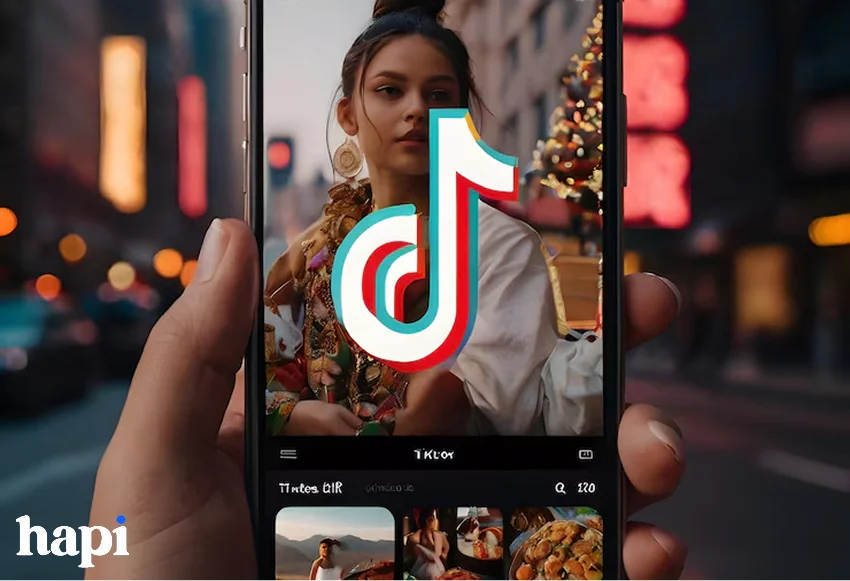
TikTok is one of the most important social media platforms in the modern digital world. With more than 1 billion monthly active users, this short-form video software has revolutionized how people communicate, share content, and artistically express ourselves. But did you know that there is a different version of this software designed just for people with small data and storage capacities?
Apart from circumventing challenges such as data fees, storage constraints, and performance issues on less powerful devices, TikTok Lite offers a different way to access the viral video platform. As more people from all around the world want to join the TikTok cosmos, understanding the differences between these two versions is becoming increasingly important.
In this comparison, we’ll examine the main distinctions between TikTok Lite and the original app to assist you in selecting the one that best suits your needs, device capabilities, and usage preferences.
Introduction to TikTok Lite
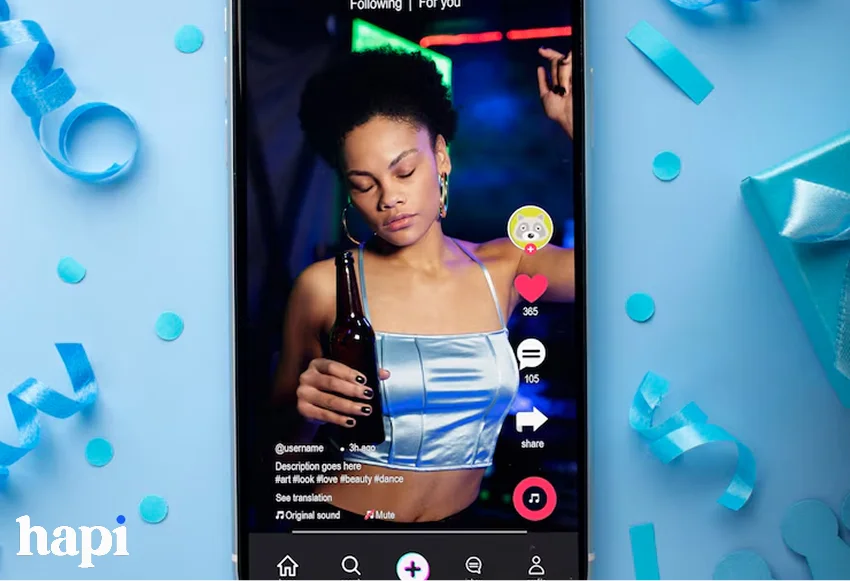
With its compelling short-form video style and potent algorithm that keeps users surfing for hours, TikTok has completely changed social media. More than 170 million Americans use the app alone, and its quick growth has turned it into a cultural phenomenon.
The company’s attempts to reach people with less money are reflected in TikTok Lite. TikTok Lite was developed as a streamlined version of the original software with the goal of offering the core TikTok experience but reducing obstacles like expensive data plans, storage needs, and performance expectations.
Understanding the Basics of TikTok Lite
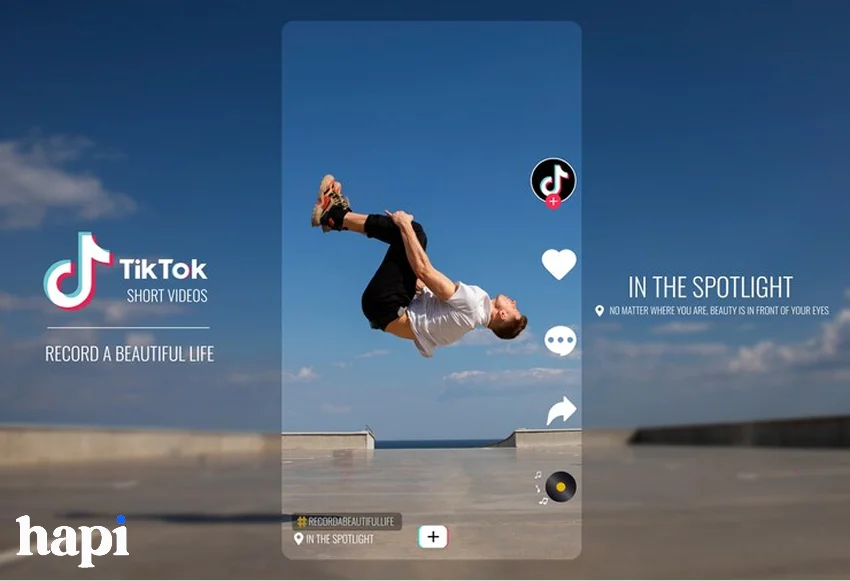
What Makes TikTok Lite a Lighter Version
TikTok Lite prioritizes content usage over content creation. Videos can still be uploaded, although there are fewer editing options and effects available. To save data, the program also uses adaptive video quality, automatically decreasing the resolution when needed.
TikTok Lite uses more aggressive caching techniques and improved loading sequences in the background, prioritize important contents. This eliminates the lag that could happen with the normal app.
When and Why TikTok Lite Was Launched
Originally designed for developing nations where the conventional software struggled with issues like internet infrastructure, data pricing, and smartphone capabilities, TikTok Lite was released in 2018. It was discovered by ByteDance, the parent firm of TikTok, that billions of potential users worldwide were utilizing low-end Android handsets with little capacity and functionality.
Facebook, Google, Twitter, and other internet behemoths have all developed “lite” versions of their apps to draw in users from underdeveloped nations. In order to get a foothold in nations like Southeast Asia, India (prior to its ban), and some parts of Latin America, TikTok needed to use this crucial expansion tactic.
As the corporation aimed to extend beyond its original baselines and achieve a global reach before rivals could establish themselves in emerging markets, the time aligned with TikTok’s global expansion plans.
Countries Where TikTok Lite Is Currently Available
TikTok Lite continues a targeted availability strategy, focusing on areas where economic factors or internet infrastructure make data efficiency relevant. The app is most widely available across:
– Southeast Asia (Indonesia, Philippines, Malaysia, Vietnam)
– Parts of Latin America (Brazil, Mexico, Colombia)
– Select African nations (Kenya, Nigeria, South Africa)
– South Asian markets (Pakistan, Bangladesh)
5 Key Differences in App Size and Performance

How TikTok Lite Reduces Data Usage Significantly
TikTok Lite uses a number of techniques to significantly cut down on data usage. When compared to the original software, the app’s aggressive compression algorithms can cut video file sizes by as much as 70%. Bitrate and video resolution are the main objectives of this compression, which compromises visual quality to save bandwidth.
Another key optimization is selective content loading. TikTok Lite doesn’t preload a number of videos like the regular app does. Rather, it only loads the active video and minimizes background operations, which lowers battery and data consumption.
Comparing Download Sizes: Original vs Lite Version
The installation size difference between the two apps is substantial:
– TikTok (standard): 75-100MB initial download, expanding to 150-200MB with usage
– TikTok Lite: 25-30MB initial download, typically staying under 70MB even after extended use
This significant differences on TikTok Lite’s, cause the exclusion of several features and assets included in the original app. Many high-resolution images, animations, and editing capabilities are not available on the Lite version. Additionally, it needs a more efficient code structure that puts more focus on necessary functionality than extensive features.
Performance Benefits on Low-End Android Devices
TikTok Lite delivers noticeably better performance on budget and mid-range Android devices. Users typically experience:
– Faster app startup times (30-40% quicker on average)
– Reduced stuttering when scrolling through the feed
– Lower CPU and RAM usage, meaning less battery drain and improved multitasking
– Fewer crashes and freezes on devices with limited processing power
On such technology, the original TikTok app may have trouble, resulting in a miserable experience with energy waste and slowness. By using more effective rendering methods, cutting down on background operations, and streamlining many graphic elements, TikTok Lite accomplishes speed improvements.
Feature Comparison Between Both TikTok Versions

Video Creation Tools: What’s Missing in Lite
TikTok Lite offers a significantly streamlined creation experience compared to the standard app. The most notable limitations include:
– Reduced filter and effect options (roughly 30-40% of what’s available in the full app)
– Fewer advanced editing tools like text animations, transitions, and green screen effects
– Limited sound editing capabilities and fewer audio mixing options
– Basic trimming and cutting tools instead of more precise editing controls
– Fewer template options for creating trending content formats
Content Discovery and Recommendation Algorithm Differences
While both apps use the same fundamental recommendation system, TikTok Lite implements several modifications to optimize for lower data usage:
– The For You Page in TikTok Lite tends to prioritize shorter videos (under 15 seconds) more heavily
– Video recommendations favor content with simpler visual elements and fewer effects
– The discovery algorithm updates less frequently, reducing background data usage
– Trending topics and hashtags are refreshed less often to minimize server requests
These differences create a slightly different content experience. Users may notice less diversity in their feeds and fewer of the visually complex, highly-edited videos that often go viral on the main platform. The recommendations still personalize based on user behavior, but with less frequent updates and a narrower range of content styles.
Interestingly, some users report that TikTok Lite sometimes surfaces different content than the standard app even with identical usage patterns, suggesting some algorithmic variations beyond just optimization for data efficiency.
User Interface Simplifications in TikTok Lite
TikTok Lite features a noticeably simplified interface designed to reduce complexity and resource requirements:
– Fewer animations and transition effects between screens
– Simplified iconography with less detailed graphics
– Reduced whitespace and more compact layouts to maximize screen utilization
– Fewer interactive elements on each screen to streamline navigation
– Limited customization options for profile pages and personal settings
The app maintains the core navigation structure of the main feed, discovery page, creation button, notifications, and profile sections. However, each of these areas contains fewer options and simpler visual presentations.
Data Usage and Bandwidth Requirements
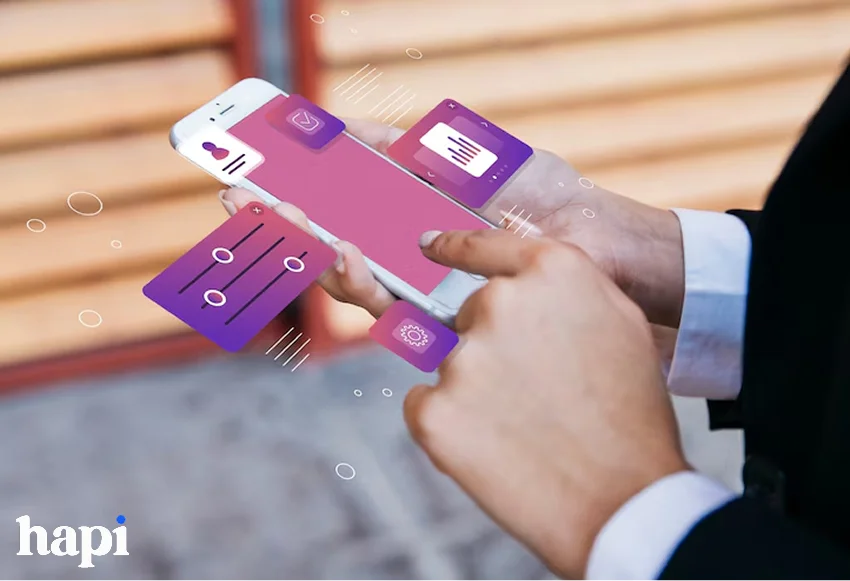
How Much Data Does TikTok Lite Actually Save?
TikTok Lite provides notable data savings over the regular app, according to comparative tests conducted on various networks and devices:
Over the course of a month of constant use (30 minutes per day), TikTok Lite utilizes roughly 1.2-1.8GB of data compared to 3-4.5GB for conventional TikTok. – A 30-minute scrolling session on TikTok Lite usually utilizes 40–60MB of data. – On a typical TikTok, the same activity uses between 100 and 150 MB.
These savings come primarily from three areas:
1. Lower resolution video playback (480p maximum versus 1080p in the standard app)
2. More aggressive compression algorithms reducing file sizes
3. Fewer background processes and reduced preloading of content
Offline Viewing Options in TikTok Lite Explained
In comparison to the main app, TikTok Lite provides improved offline capability to accommodate users with irregular connectivity:
– Videos can be downloaded for offline viewing using significantly less storage space
– The app includes a dedicated “Watch Later” section for managing saved content
– Downloaded videos remain available for up to 72 hours without requiring reconnection
– The app intelligently syncs when connectivity returns, updating engagement metrics and comments
Users can pre-load content while on WiFi and enjoy it later without using mobile data thanks to this offline feature. With its primary focus on caching the current viewing session rather than purposeful content saving, the normal TikTok app has fewer offline choices.
Network Performance in Low Connectivity Areas
TikTok Lite demonstrates significantly better resilience in challenging network environments:
– The app can function on connections as slow as 2G (150-250Kbps), while the standard app generally requires at least 3G speeds
– Buffer times are shorter on slow connections due to smaller file sizes
– The app includes intelligent quality scaling that automatically adjusts based on connection quality
– Uploads require less bandwidth and can complete successfully on weaker connections
These optimizations make TikTok Lite particularly valuable in rural areas, developing regions, or any situation where network infrastructure is limited. In these situations, the typical application frequently experiences buffering and failed loading, making it annoying or unusable.
TikTok Lite is the obvious choice for users with erratic internet access because it maintains acceptable performance under testing in a variety of low-connectivity settings.
User Experience Differences Worth Considering

Navigation and Accessibility Comparison
TikTok Lite takes a different approach to navigation that prioritizes simplicity and reduced resource usage:
– The navigation bar contains fewer options with more focused functionality
– Screen transitions are instantaneous rather than animated to improve perceived speed
– Touch targets are slightly larger, making navigation easier on smaller screens
– The app includes enhanced readability options like text sizing controls
– Reduced motion effects help both performance and accessibility
These changes make TikTok Lite potentially more accessible for users with older devices or those who prefer straightforward navigation without visual flourishes. The simplified structure also means fewer taps to reach core functionality.
However, the streamlined navigation does eliminate some convenient shortcuts and gesture controls available in the standard app. Functions that might require a single swipe in the main app sometimes need multiple taps in the Lite version, creating occasional friction for power users.
Social Interaction Features: What’s Limited in Lite
TikTok Lite maintains core social functionality while reducing some of the more resource-intensive interactive features:
– Direct messaging capabilities are more basic, with limited support for rich media
– Comments support text and emojis but fewer interactive elements
– Live streaming features are either absent or significantly limited
– Group functionality and collaborative features are reduced
– Profile customization options offer fewer personalization choices
Following creators, enjoying videos, and leaving comments—the most basic social interactions—remain unaltered. The Lite experience, however, might be a little restrictive for individuals looking for more in-depth community interaction through TikTok’s more sophisticated social features.
This streamlined approach helps maintain performance while preserving essential social functionality. For users primarily interested in content consumption with basic interaction, these limitations may go unnoticed in daily use.
Video Quality and Resolution Differences Explained
Video quality represents one of the most noticeable differences between the two apps:
– TikTok Lite caps video playback at 480p resolution, while standard TikTok supports up to 1080p
– Color depth and dynamic range are reduced in the Lite version
– Audio quality is compressed more aggressively, sometimes affecting music clarity
– Upload quality from the Lite app is automatically compressed more heavily
– HDR content and higher frame rate videos receive more aggressive downsampling
These differences are most apparent when viewing content featuring detailed visuals, complex movements, or high-quality music. For casual viewing of simpler content like talking-head videos or basic dance routines, the quality reduction may be less noticeable.
The quality limitations represent a conscious tradeoff, prioritizing accessibility and performance over visual fidelity. On smaller phone screens and in poor lighting conditions, many users report barely noticing the quality reduction during normal scrolling sessions.
Who Should Use TikTok Lite Instead?

Perfect Use Cases for TikTok Lite Users
TikTok Lite proves ideal for several specific user scenarios:
– Users with budget or mid-range Android devices (particularly those with 2GB RAM or less)
– People on limited mobile data plans or pay-as-you-go arrangements
– Residents of areas with inconsistent network coverage or slower connections
– Users who primarily consume rather than create content
– Those who value battery life and want to minimize drain from social apps
– People with older devices running Android 5.0 or newer who find the standard app too demanding
The app particularly shines for users in developing markets where both data costs and device limitations create barriers to using the standard TikTok experience. TikTok Lite provides useful access to the platform’s content ecosystem in these situations without the need for costly data plans or device upgrades.
Furthermore, even on devices that are capable, some power users purposefully select TikTok Lite because they value its smaller storage footprint and lower battery effect when compared to the main program.
When the Original TikTok App Is Better
The standard TikTok app remains the superior choice in several scenarios:
– Content creators who rely on TikTok’s full suite of editing tools and effects
– Users with mid-range to flagship smartphones with ample storage and processing power
– People with unlimited data plans or who primarily use WiFi connections
– Those who value visual quality and want the highest resolution viewing experience
– Heavy users of TikTok’s social features like direct messaging and live streaming
For users without significant hardware or data constraints, the standard app generally provides the intended TikTok experience without compromises.
The main app also receives new features and updates more quickly, sometimes months before they appear in the Lite version, if they appear there at all.
Switching Between Versions: What You Need to Know
Users considering switching between versions should understand several important factors:
– Account information transfers seamlessly between versions (both use the same login system)
– Content history and preferences mostly carry over, though recommendation algorithms may need time to recalibrate
– Downloaded videos and drafts do not transfer between apps and must be recreated
– Custom settings, notification preferences, and privacy configurations need to be reestablished
– Both versions can be installed simultaneously on the same device without conflicts
The actual process of switching is simple: just install the alternate version and use your current login information. Users that move from standard to Lite, however, might need some time to get used to the new interface layouts and the smaller feature set.
Some power users maintain both versions, using Lite for casual browsing when away from WiFi and the standard app for content creation and more engaged social interaction when resources permit.
Privacy and Security Considerations

Are There Different Privacy Settings in TikTok Lite?
TikTok Lite offers most of the same privacy controls as the standard app, but with some notable differences in implementation:
– Core privacy settings like account privacy, comment filters, and blocked accounts remain consistent
– Content download restrictions and sharing limitations function similarly
– TikTok Lite includes slightly simplified parental controls with fewer granular options
– Location privacy settings offer fewer customization options
– Some advanced safety features like keyword filtering may have reduced functionality
Users transitioning between versions will find the fundamental privacy architecture remains consistent, allowing similar levels of content and account protection. TikTok Lite’s settings interface, on the other hand, is more simplified and occasionally condenses several settings from the main app into a single toggle.
Although parents overseeing teen accounts may favor the more comprehensive restrictions offered in the regular version, these variations don’t significantly affect most users’ ability to maintain desired privacy levels.
Data Collection Practices: Any Notable Differences?
According to TikTok’s privacy documentation, both versions collect similar categories of user data, but with some nuanced differences:
– TikTok Lite collects slightly less precise location data by default
– The Lite version gathers less detailed device information and technical metrics
– Video viewing analytics are sampled less frequently in the Lite app
– Both versions track engagement, but Lite captures fewer interaction types
– Storage permissions are more limited in the Lite version
Given that more thorough data collecting would necessitate more processing power and bandwidth, these variations are consistent with TikTok Lite’s overarching philosophy of resource conservation. Both apps still gather a lot of user data to provide suggestions and targeted advertising, but Lite users have a little reduced data footprint as a result.
Users particularly concerned about data collection should review the permissions requested by either app during installation and adjust settings accordingly, as both versions provide options to limit certain types of data gathering.
Security Features Comparison Between Both Versions
Both TikTok versions implement similar fundamental security measures, but with some differences in implementation and availability:
– Two-factor authentication is available in both versions but with simplified setup in Lite
– Account recovery options are more limited in TikTok Lite
– Both versions encrypt data in transit, using identical protocols
– Security notifications and alerts are less frequent and detailed in the Lite version
– Suspicious activity detection operates similarly but with less frequent background checking in Lite
These differences represent TikTok Lite’s focus on essential functionality rather than comprehensive feature parity. Although the basic security framework that guards against unwanted access to accounts is the same for both versions, the standard app provides more sophisticated recovery options and proactive monitoring.
Although customers with higher security concerns may prefer the extra protections provided by the standard app, most users won’t notice a substantial change in their daily safety as a result of the security variances.
Conclusion: Choosing the Right TikTok for You
For customers with particular limitations regarding data consumption, device capabilities, or connectivity, TikTok Lite presents a strong substitute. Its simplified method uses a lot less resource than the standard app while still providing the essential TikTok experience, which includes entertaining videos, simple social interaction, and tailored content discovery.
With its extensive feature set, better graphics, and early access to new features, the standard TikTok app is still the best option for content creators, power users, and people with capable devices and lots of data.
Users can select the version that best suits their unique needs, priorities, and usage habits thanks to the availability of both alternatives. We may anticipate that this distinction will become even more clear as TikTok keeps improving both apps; as optimization methods advance, new functionality may move from the normal version to Lite.
In the end, all versions accomplish TikTok’s primary objective of providing consumers with interesting, customized short-form video content; they just choose different routes to do so depending on the objectives and limitations of certain user segments.

